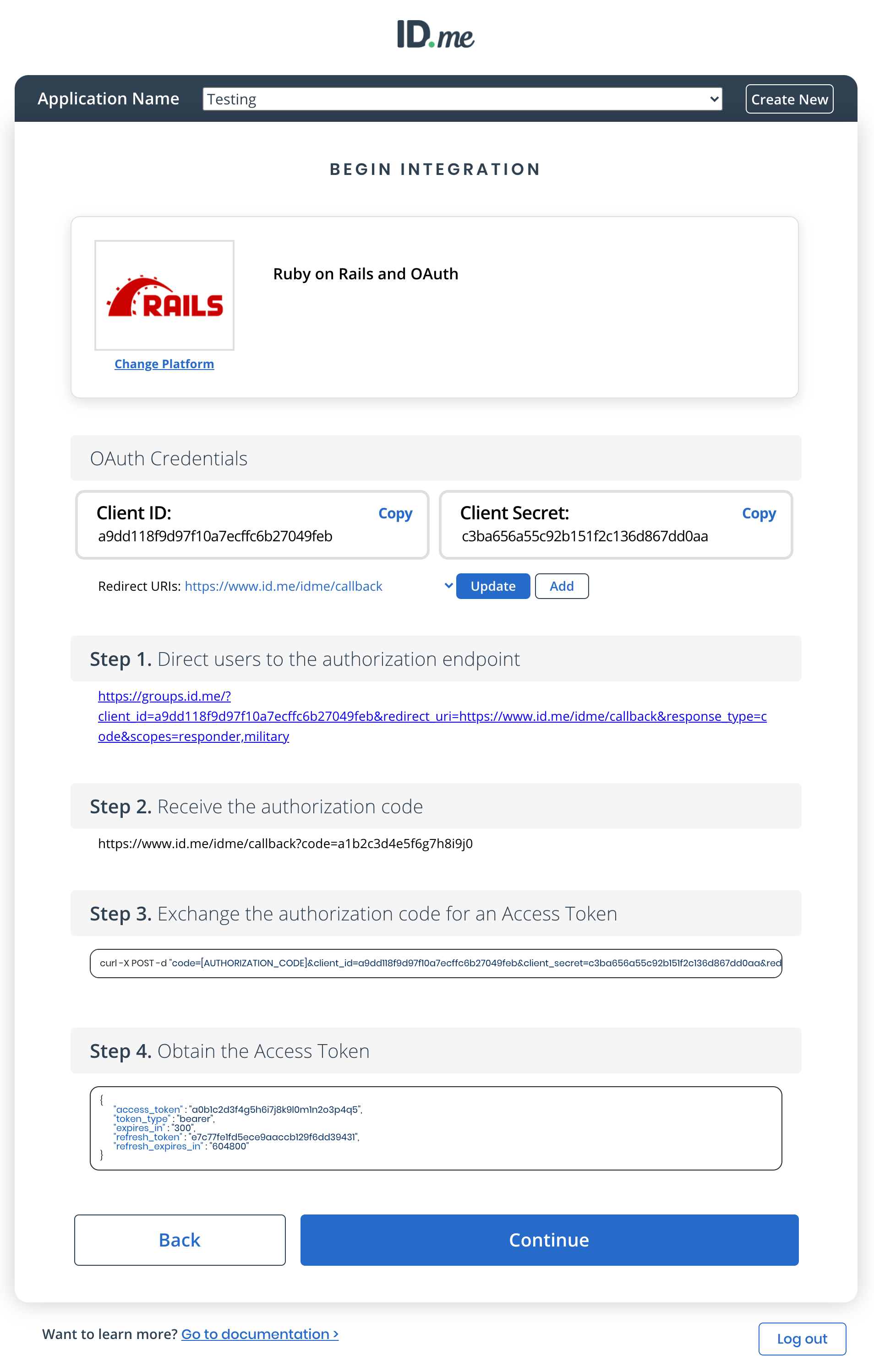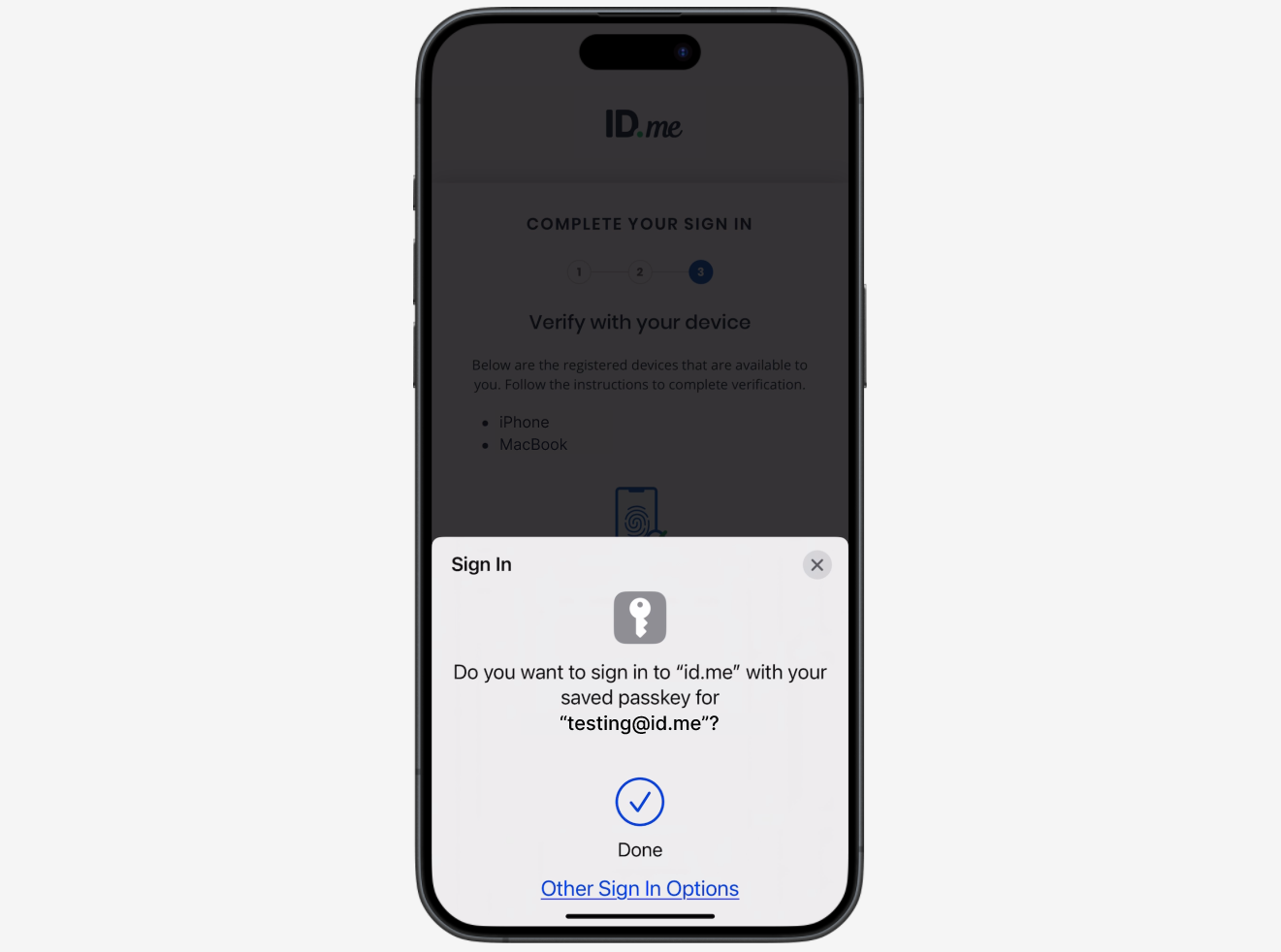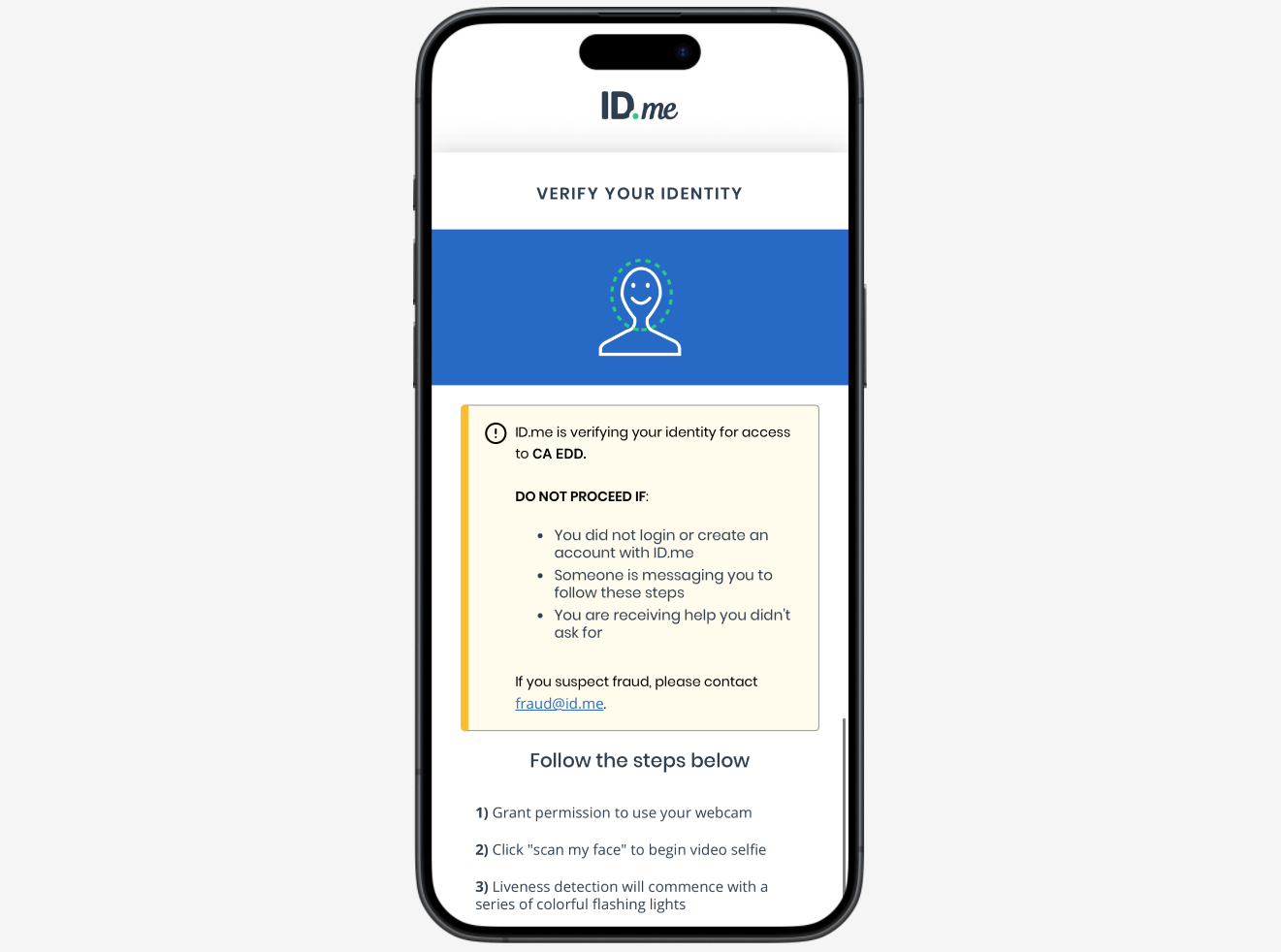Start Integration
ID.me offers you an extensive library of turnkey integrations that support the application type of your choice.
Identity Gateway
ID.me’s Identity Gateway is designed for compatibility with any application, Identity & Access Management platform (e.g., Auth0, Okta, ForgeRock, Ping, etc.), or with home-grown solutions. ID.me’s Identity Gateway includes a Credential Service Provider certified at NIST 800-63-2 LOA3 and NIST 800-63-3 IAL2/AAL2, a Credential Broker capable of orchestrating identity proofing and MFA across multiple Identity Providers (IDPs) in a white-label and branded manner, and an Attribute Exchange capable of validating attributes against registration authorities to verify claims and assertions.
ID.me dynamically conducts Federated Login, Identity Proofing, Multi-Factor Authentication (MFA), and Attribute Validation according to a given authentication policy. The intelligent policy engine compares the authentication policy against the existing state of the user’s account to prevent redundant actions and friction and to enable step-up as needed.
ID.me Digital Wallet & Credential Broker
Integrate with ID.me’s Digital Wallet that empowers 100M+ Americans to rapidly release tens of millions of credentials they’ve already verified across ID.me’s network to complete workflows faster. Streamline authentication and credential validation with one login event.
Seamlessly upgrade your existing login system to better serve your users through state of the art identity proofing, MFA, and credential validation components. Introduce ID.me’s branded Identity Provider as an option for tens of millions of preauthenticated customers to onboard in seconds. Comply with regulatory regimes such as NIST SP 800-63-3. Configure identity proofing and MFA to a uniform level of trust across all login options simply by choosing a policy.
Attributes Exchange
ID.me’s Attribute Exchange connects sources of truth to validate additional attributes of an individual’s identity, personalizing experiences and enabling privileged access for external users - e.g., confirming that a user is a citizen, healthcare provider, business owner, student, Veteran, etc.
Federated Protocols
The ID.me leverages industry standard federated protocols, such as OpenID Connect or SAML 2.0, to implement ID.me and allow their users to federate their identity. Federated procotols provides the ability to receive authentication and verification data in real-time from users who provide consent to authorize the release of their data through a secure token.
Get Started
To get started with an integration you’ll need to do the following:
1
Sign up for an ID.me developer account.
Existing users can click here to sign into their ID.me account, and new users can click here to create their ID.me account.
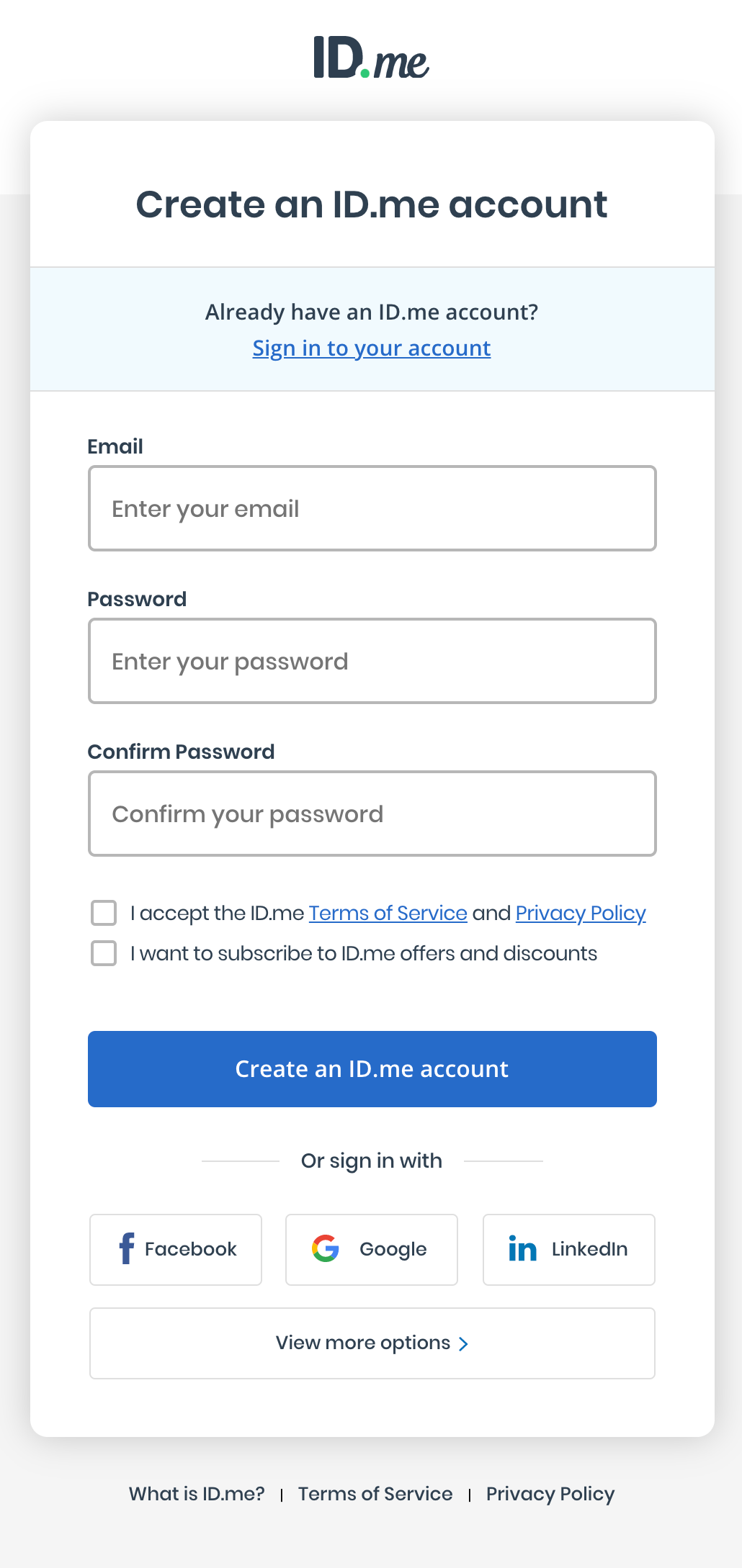
2
Start integration and register your organization.
One organization is all you will need to configure an application and policies for verification.
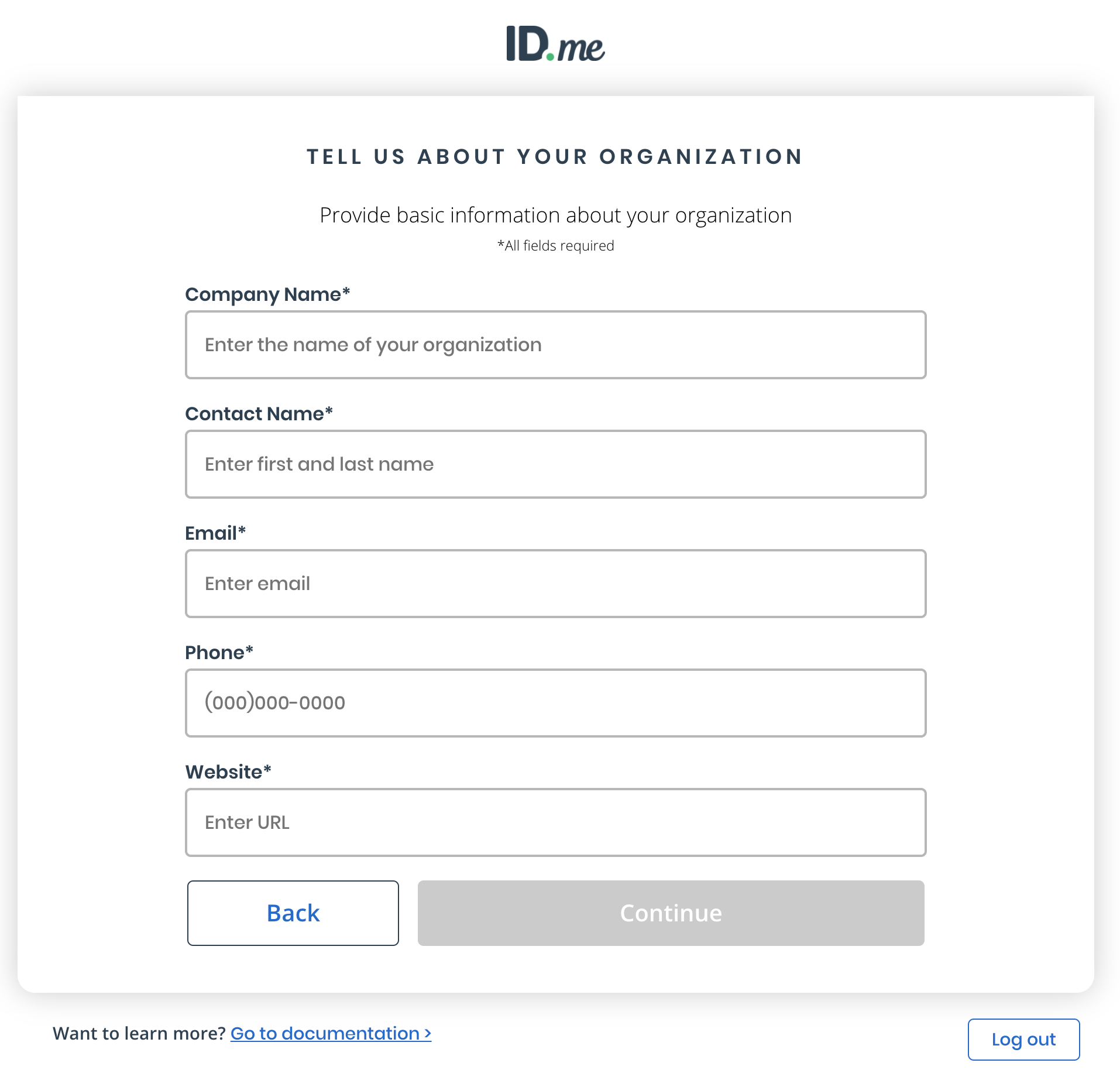
3
Select the appropriate identity verification policy
Choose an identity verification or customer segmentation policy so ID.me can streamline your workflow.
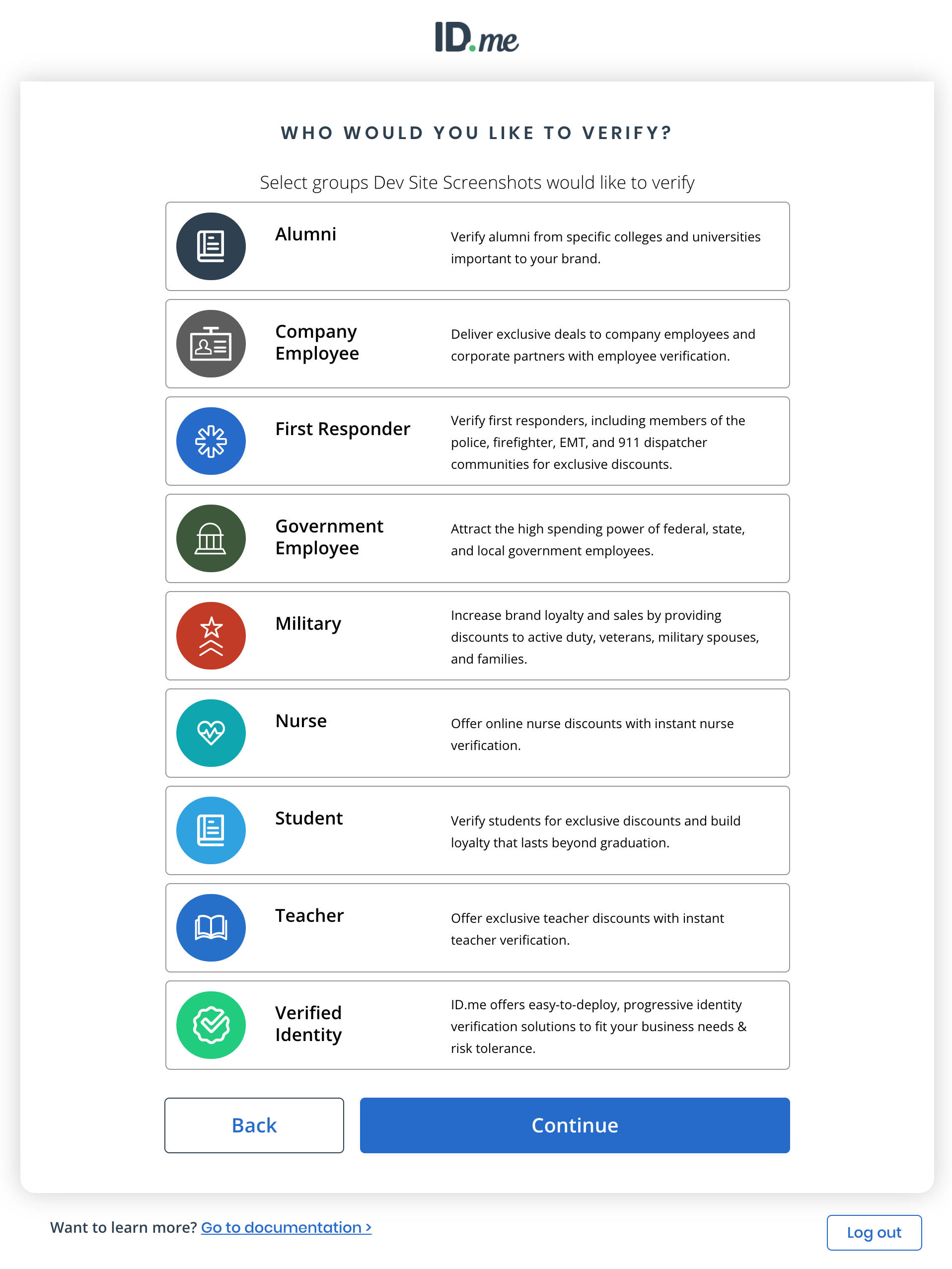
4
Choose your platform to review the recommended integration options.
Select turnkey integrations for various platforms and programming languages using the industry open standards.
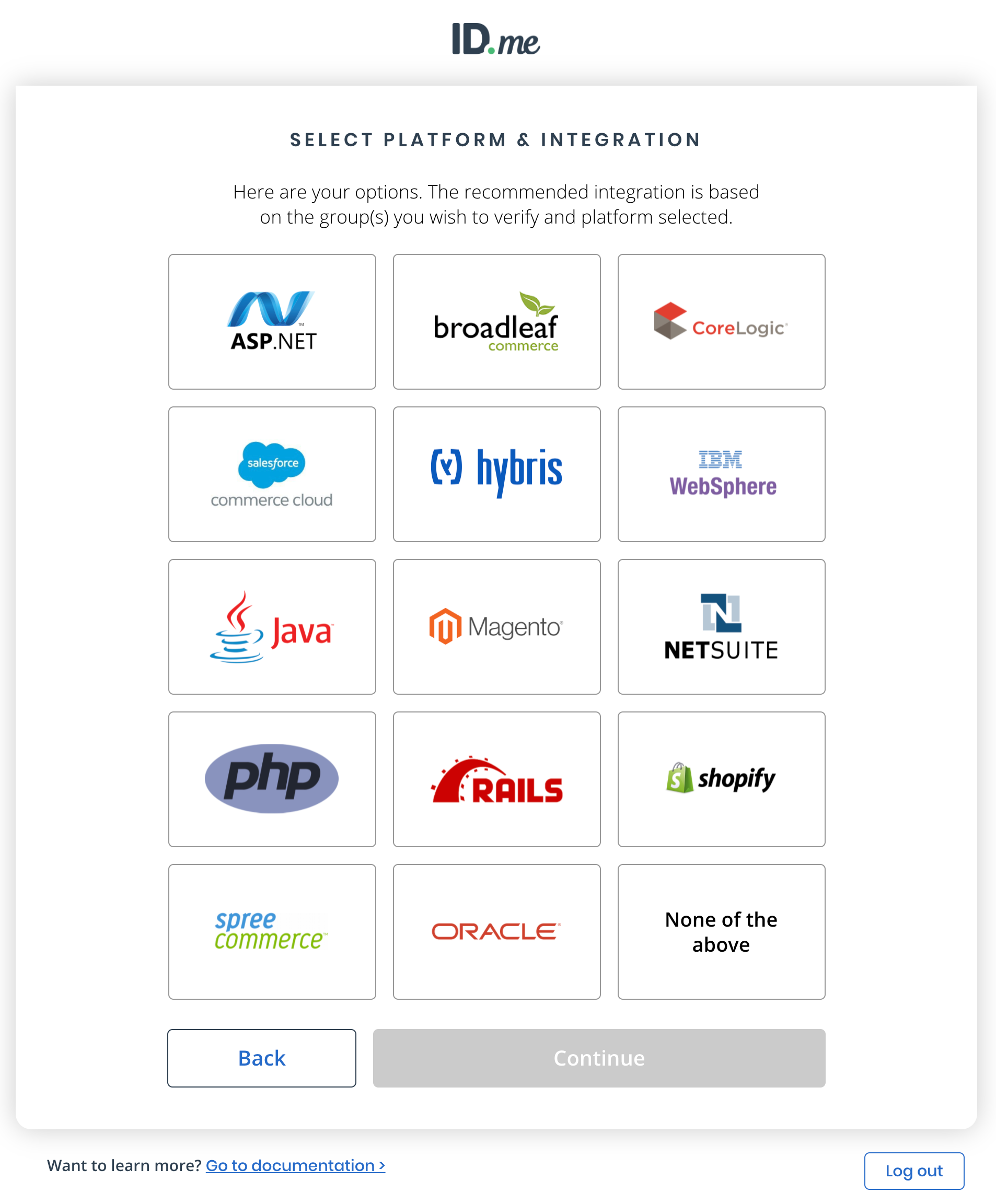
5
Review application credentials, documentation and brand guidelines
Retrieve the client ID, secret and authorization endpoint required to begin testing ID.me verification.