Language Localization
Language localization enables developer to adapt content and the ID.me UI to different languages and cultural preferences using industry standard methods. It involves translating the copy, user guides, and interface elements to make them accessible and user-friendly for a global audience. This ensures that users from diverse linguistic backgrounds can understand and use the application effectively.
Developers are encouraged to leverage localization within their applications to allow users to complete verification with their language of choice and prompt the appropriate language problematically for a seamless user experience.
Available Language Options
ID.me authentication and verification support the following languages:
- English
- Spanish
- Hindi
- Japanese
- Khmer
- Korean
- Thai
- Tagalog
- Vietnamese
- French Canadian
- Chinese (Traditional - Mandarin)
- Chinese (Simplified - Mandarin)
- Haitian Creole
- Italian
- Armenian
- Bengali
- Polish
- Yiddish
Please note, language availability will depend on the partner, service or online tool you are accessing through ID.me.
Users can select their preferred language at the bottom of the authentication or verification screen. Check it out below:
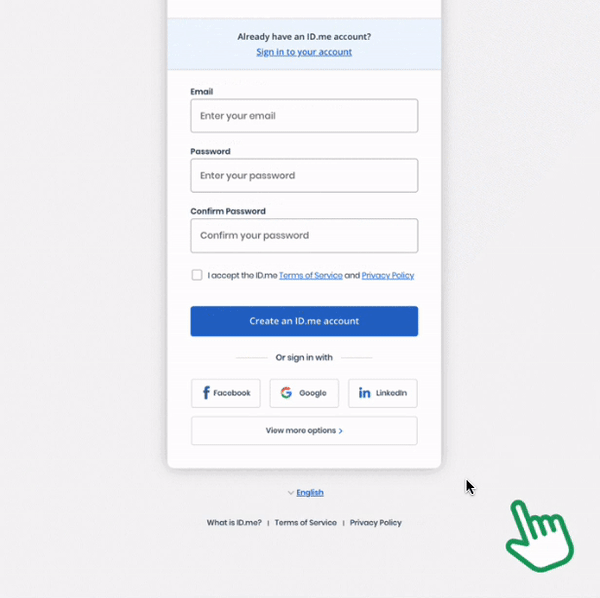
Best Practices
Leveraging localization in your authorization endpoints and AuthnRequests will allow you to automatically navigate a user to the appropriate language based on the language they have selected within your application. For example, if a user is currently leveraging Spanish or an
eshttps://api.id.me/es/oauth/authorizeHow to Configure Language Accessibility?
Please contact your dedicated Solution Consultant or partnersupport@id.me to configure language accessibility in your application.