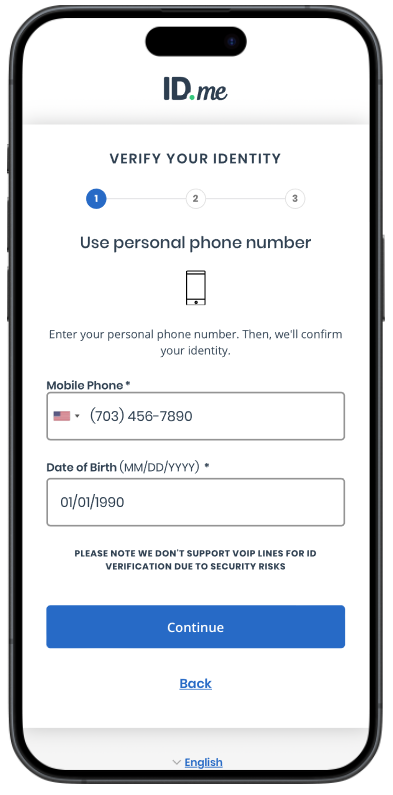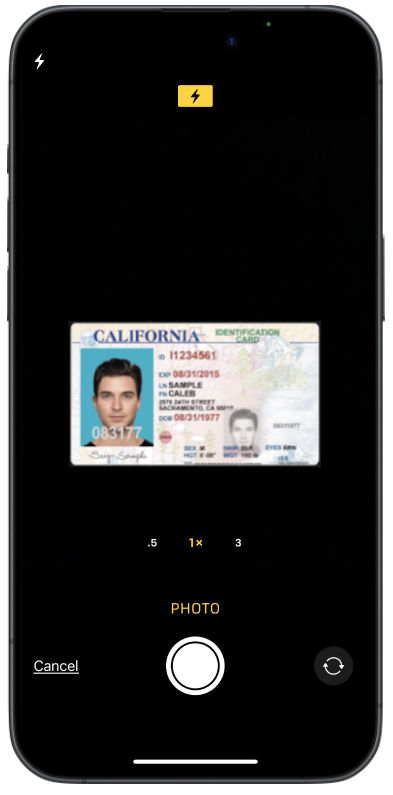Identity Verification
ID.me is an orchestration platform, combining best-in-breed verification components with human-reviewers to optimize outcomes for our end-users. The capabilities for evidence based flows are powered by leading component vendors that ID.me dynamically orchestrates to maximize pass rates at a given level of assurance.
ID.me’s menu of turnkey identity assurance options allow customers to configure policies according to the level of risk associated with a transaction. If there are lower risk transactions, you may elect to implement an identity verification flow that requires fewer pieces of identity verification evidence to satify.